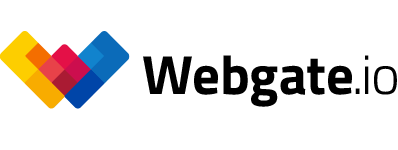ARRI Webgate Dailies for Script Supervisors
ARRI Webgate goes on set. We introduce the new interface between ARRI Webgate and the script supervisor app LockitScript. To check the continuity the script supervisor had to rely on his notes and photos so far. We have now developed the logical consequence - the connection between the dailies from ARRI Webgate and the iPad App LockitScript. The control of already shot material to avoid continuity errors becomes a breeze.
Ilka Riethus, Script Supervisor of the German TV series "Hubert und Staller" has tested the new feature for us for the first time:
"It is often like this: You shoot scene 2 today, but the directly following scene 3 - two weeks later. A tool with which I can quickly check the image to avoid continuity errors is extremely valuable. The combination of LockitScript and ARRI Webgate makes me independent - I don’t always have to go to the DIT or material assistant if I need a playback."
Ilka especially appreciates the ability to quickly and easily find the right clip.
"This is not just an endless clip list that I have to scroll through and search. With the metadata captured in LockitScript, I can directly search for Episode 3, Scene 3, Shot 4, and Take 1 - and there's the clip. "
Conversely, all information captured in LockitScript can be imported as an ALE file into ARRI Webgate. To use the convenient functionality it is sufficient to book ARRI Webgate and to buy LockitScript in the App Store. There are no additional costs.
Published at: April 06, 2018 07:00 AM