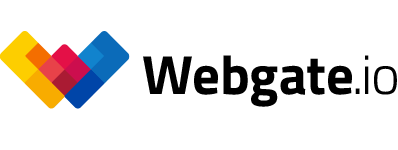Extensive roles and permissions management for your dailies and film projects
With ARRI Webgate you can easily adapt and configure user roles and permissions for your dailes and film projects. Edit roles and permissions and tailor all access settings to the needs and requirements of your project.
What are roles and permissions?
We offer five default user roles for every new project that you create. Those are member, user, owner, project admin and project controller. A permission enables a user to do certain things within your project, i.e. comment on a clip. A role is a combination of different permissions. In ARRI Webgate you can edit roles and combine different permissions to create roles that fit your requirements.
Flexibility within our user management
A user can have one or more roles and each role can have different permissions. This allows for maximum flexibility in organizing your users and teammates within your film project.
Room- and project roles
The permission system distinguishes client, room and project roles. Room roles apply to chosen rooms only, whereas project roles apply to the entire project and thus to all rooms. Client roles apply to all projects belonging to a client. A room is the highest folder within a project. You can have several rooms within one project and on the same level. Assign different roles for different rooms to your users and share content with only the group of people it is meant for. Stay in control of access rights.
Client roles
Client admins can edit all client settings. For reasons of access control and security, you will be notified via email once another client admin is added to or removed from your client.
Tailored to your needs
Create new roles, edit existing ones and adjust them to fit your project requirements. As a project admin it is important to always keep track of your teammates' roles. Use the Users tab in the sidebar of the ARRI Webgate Browser to get a quick overview. You will find all users that can access your project with their corresponding roles there.
We have now added the possibility to see roles and permissions for every project user as well. Within the user sidebar the new tab Roles tells you which roles and permissions you have in every project and room. Go to our guide to see extensive information on permissions and roles.
We are looking forward to your feedback and comments via the contact form.
The ARRI Webgate Team
Published at: April 10, 2019 10:00 PM